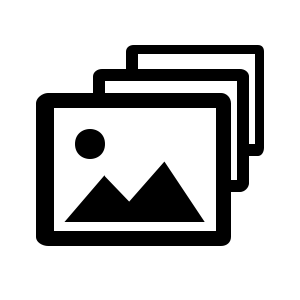
What a racket. I just spent 4-5 hours trying to find an easy way to add pictures directly from a computer’s operation system so that it syncs and shows in an embedded website gallery somewhere, something I could embed here on this website within WordPress. It’s gal darn 2016, and it was exasperating.
It’s ridiculous, but there are no web embed options for Dropbox or Google Photos/Drive … what the heck, also no options looking at Adobe Lightroom or Apple Photos. They have their own online stream feature of sorts, but no way to embed into a website. The Flickr WordPress plugins are also pretty laughable, or don’t work well or take complicated API setup.
In the end I had to cook together my own FTP application file sync upload to FTP folder workflow using the Transmit application and a WordPress Plugin so I could easily update The Life Design Project Inspiration Action “Feed” page. Even then, since the WordPress plugin “Folder Gallery” has limited options, and no pagination, I can only really display 20 or so photos well before Hostgator gives out.
Still, since there’s no other option, and I can now drag and drop images onto an upload shortcut in the Mac OS X Finder to add photos, I consider it a working solution, especially because my primary personal photo tool is Apple’s Photos application, which iCloud syncs between laptop, desktop and mobile devices so pull recent photos from any device is relatively easy as they should all be syncing to Photos.
I can now easily share recent images I’ve captured that inspire or make an impact with limited fuss to an online gallery!
Sheesh though, I feel like I’m taking crazy pills, a simpler solution must be out there. Let me know if you have one internet.
