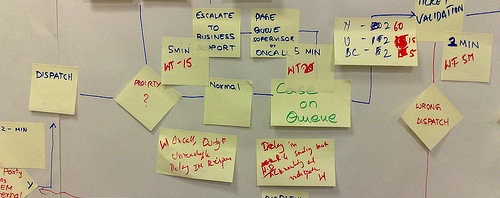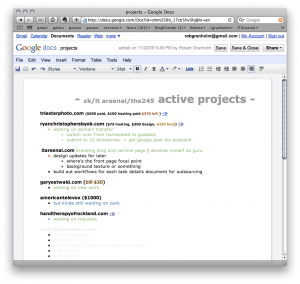A major problem I see holding back my friends and fellow freelancers from progress is messy-ness. They’re lost in the frenzy of their new clients, new campaign, or shiny new twitter apps. I don’t want that, and neither do you. Since we’re finally hitting on income producing efforts I’ve decided to layout my custom system for managing the work “stream” that inevitably occurs when we decide to challenge the status quo and create our own income. I have a bevy of new things to start hacking at, and I’ll lay all those out in due time but I’ve realized launching sustainable business ideas takes more for-thought than in-thought (that should be a word). Note: Make sure you’ve defined your goals and have a strategic objective in place so you’re not plotting workflow that leads you in circles.
Article read time: 10 minutes. Bold only: 3 minutes.
We’ve already covered and even had a guest post on countless tactics of efficiency and how to save time, batching, 80/20, no meetings, singular focus, negative realization, automation…great right? But how do we process work? Where does it live? How do you receive and schedule it? What happens when an idea strikes, or it’s obvious you have hours of testing or writing to do? The aforementioned methods are amazingly effective, but only when you have clear definitive work “living” somewhere to be addressed. How can you look to automate, or batch if you haven’t managed what you’re doing? Could you tell me what you did at 3:45pm two, five, fifteen day ago? I can. There’s a bigger system to look at before you can start to use tactics on production, and it has to do with how you process giving, taking and returning to the work that’s in front of you.
It may seem basic, but nailing down a system for workflow will not only make automating and outsourcing easier, but transform any project in general into a prepared occasion instead of an emerging disaster of todo’s and tasks. Peace instead of chaos in your path to creating freedom and executing. After taking on a platform for developing “muses” or “freedom businesses” or as I’ve painfully typed out almost every time, “easily managed products or services”; having a workflow for work is going to be a necessity. I don’t want to hack my way through another idea, so I’ve created a method for unstoppable progress, and I’m giving it to you.
I know some readers, as I do at times, feel I’m being painstakingly slow in getting to the generating money topics, and…maybe I am, but I’d like to think that I’m doing it deliberately. Here’s my quick reasoning before I go into the long and valuable explanation of the Workflow of Work.
- No rush (where’s success going to go?, initial front work to save effort later)
- I’ve failed before (spent a year+ in CA grunting through business, it takes too many hours, it’s choppy and random and I wasn’t doing it intelligently, not again)
- Passive income is a slow build process anyway (shortcuts here are short lived, and you come off as a pushy affiliate wielding crap salesman, always vote value over nonsense)
- Real life implementation (I’m not shooting for non-american cost of living to equal success, real Philadelphia living costs and incomes are evaluated here)
The Workflow of Work.
Outsourcing and automation note: before you can set up pieces of your projects, muses, fledgling companies, or campaigns to be automated, or by extension of automation, outsourced, you need to actually figure out how to get at those pieces. The system below is perfect for that.
“I’m gladly giving away this methodology in the name of getting things done everywhere. It will be included in a future resource currently in development.
One man army, 5 person teams, or 70 person companies. This works.
The fact: Your projects and your life, whether with coworkers, a designer friend, team, or just by yourself require structure in today’s world. Stop ignoring that.
Benefits of the “workflow of work” system: Universal, scalable, upgradable and you can use each piece individually to best fit your circumstance and grow yourself/others into it. NOTE: You’ll only want to teach someone this if you’re with them for the long haul of a project, VA’s, or digital mercenaries (e-lance) can manager their own time with their own methods as long as they deliver, don’t try to bend them into this methodology.
The Tools
(project management, a billion dollar market)
Project management is a huge industry, but it’s left me nothing but heartache. I’ve tested basecamp, action method, xmind, opengoo, activecollab, and campfire with small teams. Some are phenominal at certain elements of workflow, but I’m ultimately frustrated with them without redemption. The truth is, we just can’t see everything, everywhere, all the time. The answer isn’t to try, it’s one level up from that, it’s to be trained in workflow. The glue of the Workflow of Work system is made up of three universal tools, one part capture tool, one part calendar, and one part “*document”.
Capture Tool
It can be anything, it just needs to capture new ideas, requests, and tasks as they come into your world. I use a literal notepad most of the time, its quick and available. The purpose of the capture tool is to be empty. It’s only a temporary holding place for the whatever comes into your work realm. Everything on the capture tool moves to the calendar and *document if necessary as soon as possible. The capture tool should never have something on it for more than 12 hours, it’s not a todo list. Todo lists don’t work.
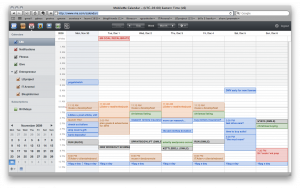
Calendar
A calendar will give you a vision for what’s happening in your world. The calendar lists everything you are
doing at all times. It does not need a lot of detail, it is not a waste of time. It is shared with all users. It is crucial. I use iCal, but Google Calendar is a popular alternative. One vital thing about todays calendars is that they can remind us of something automatically via alarms. Less work for us.
Using an online trackable document is useful, but not a definitive answer for work management. I realize this. The “document” can be upgraded for your situation (collaboration software is rampant on the internet), but I make my argument below for an actual document.
At times, you’ll inevitably want to drill down on tasks, find resources, or make updates as things are accomplished. Any task that isn’t obvious by a calendar event title lives here.
The “document” in “the workflow of work” refers a top level business wide “grand central” view of tasks and projects. It is used in conjunction with a calendar. It links to resource files (dropbox, e-mails within gmail, websites, etc.). It needs to be easily edited and viewable by everyone involved with your business or project. Google docs are the “go to” right now for me. The “document” is a literal document in my case and acts as a reference for work progress and what I’m working on in IT Arsenal. It must be fiercely concise, accurate and lead to resource/detail files anytime more than a sentence or two is required for a task. Use formatting and colors, simple and timeless staples for differentiating meaning to the mind. It sounds too simple, but a single Google doc has been a seamless solution for working with small teams. Each team member gets a font, or color…something to differentiate there tasks. We aren’t talking 500 person companies (aren’t we avoiding those?), the projects we’re working on require automated systems to be tweaked and small teams to collaborate. In my experiences the Google doc rarely went beyond the size of this blog page. Very manageable, very accessible. A wiki might work well here as well.
*Caveat
The “grand central” data collection could exist in another application or form, sadly most others are simply not as agile or concise as formatted text and links. One thing I always get lost with in these project management applications is their focus on time. I understand wanting to stay within a specific project deadline, and chart your billable hours, but executing, using a calendar, and effective productivity (hello first stages of lifestyle design anyone?) will inherently zero out time issues. It’s something I just cut out altogether as a time waster, how’s that for ironic?
The Flow
(follow the rules, honor your calendar)
New Work (Receiving)
Client, new idea, partner, etc -> Capture device (phone, pad and paper, stickies, notpad, etc) -> task scheduled according to deadline and priority on calendar (in summary if placed on projects document) -> a projects “document” if task requires more than 6? words to describe and understand in entirety.
Existing Work
Calendar of scheduled tasks -> projects document -> open supporting resources -> do work -> schedule any remaining work according to deadline and priority on calendar -> follow up with person who requested work be done if applicable
Capture device should be empty each end of business day, the goal is to keep your capture device empty as soon as possible. It will force execution. No execution? NOTHING HAPPENS. Do not use e-mail for organizing work or requests. It doesn’t work.
Delegating Work
When it comes to work, giving it, or making a request is much easier than receiving it.
The critical point when delegating or giving out work is being complete. Be clear, be concise, include all necessary support materials and procedure documentation and give a due date. If there is no due date, make one up weeks later so it prompts completion. The medium for assigning work can vary. E-mails work best because of their clarity and reference. The point is to avoid the recipient from replying back to you that they need something more to move ahead. Avoid empowerment failure.
It is not important to micro-manage that you made a request, the person receiving manages this. You will inevitably manage the larger project you’ve delegated a task to, a comment denoting you are waiting on “Jon” for “X” is sufficient.
It is important that you be mindful of the task you are delegating, if it’s likely to be repeated, create a workflow or template, or e-mail draft for it so it’s exponentially easier or outsourced next time. It will be a key to automating a service based industry until you’ve created a passive income campaign.
Go Forth and Produce
Next up, tackling how to do commercial intent testing, how I’m building community, status updates on how much of my business is actually automated and how much effort I’m putting on creating ideas for passive income. Also, how I’ve captured ideas and plan to test them for profitability.
How do you process work? Was this useful in how you deal with the daily stream of tasks in your world?