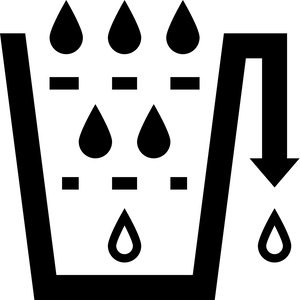
Here’s the scenario.
I have a work address XXX@itarsenal.com which is a Google Apps account for my business IT Arsenal with a filter that anything that matches the to field like this..
to:(*)
which means everything
..should skip the inbox, mark as read, apply a label and forward to my main e-mail address ZZZ@gmail.com. This forwards all mail from this account to my primary gmail account.
This lets me manage the work e-mail from a main gmail account, while receiving and marking everything read in the work account if I ever sever the tie and operate with two separate accounts. There’s also a process to get this going for sending out mail from that other account too but I’m not covering that here.
I’m sure there are other ways to this but this has worked well.
Here’s the issue I’ve always had with this and finally found an answer and would like to share.
Since all XXX@itarsenal.com e-mail get’s forwarded to ZZZ@gmail.com, I have a filter at the ZZZ@gmail.com account that all mail to:(XXX@itarsenal.com) get’s labeled with “it arsenal”.
Great, now I have two inboxes of a sort, and my e-mail world is happy.
The problem was filtering further and the answer was the minus sign with additional filters.
If I get sent anything I want filtered somewhere NOT XXX@itarsenal.com but is sent to XXX@itarsenal.com, I can’t because everything being forwarded to XXX@itarsenal.com gets labeled “it arsenal” from my original filter…until you modify the original filter.
The solution is demonstrated in the filter below, using the minus sign.
===
to:(XXX@it
Do this: Skip Inbox, Apply label “- it arsenal”
===
The minus sign is essentially saying “but not these things” and then I put several things in parenthesis to indicate they need to be matched perfectly.
Now those particular search terms after the minus sign will not be put into my label “-it arsenal” and so I can create separate filters for them.
I can now have newsletters, and account notices to my secondary e-mail accounts filtered to labels how I’d like them. Hurray!
Ever have to concoct anything similar? I’d find it interesting and probably others as well, share in the comments.
Note: I enjoy making e-mail do what I want it to. If you’d like to master your e-mail, making it particularly useful for business checkout the Gmail Unifier, a service I created to make Google Mail e-mail heaven specifically for you.
