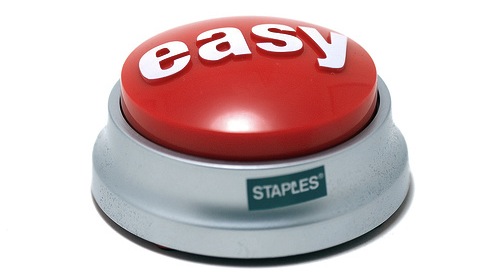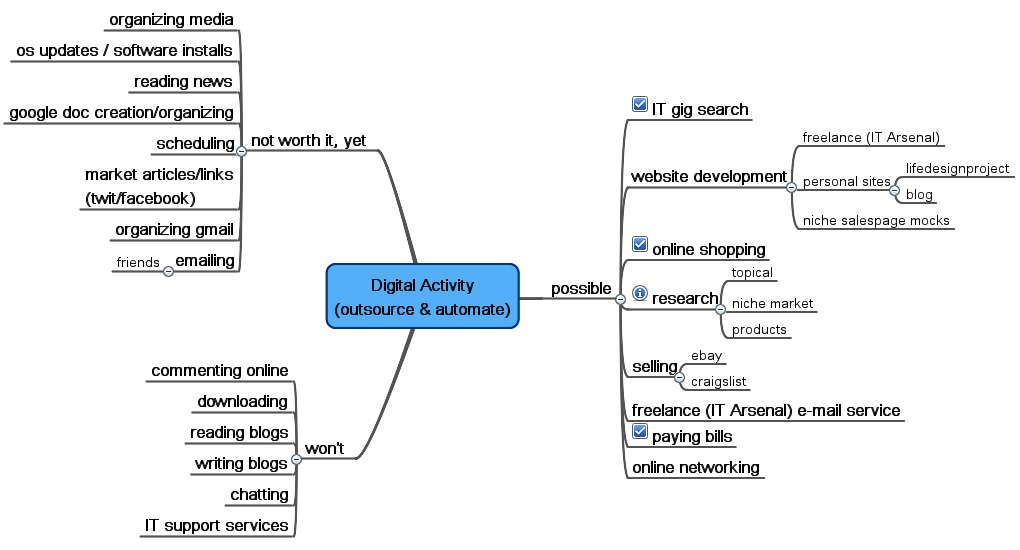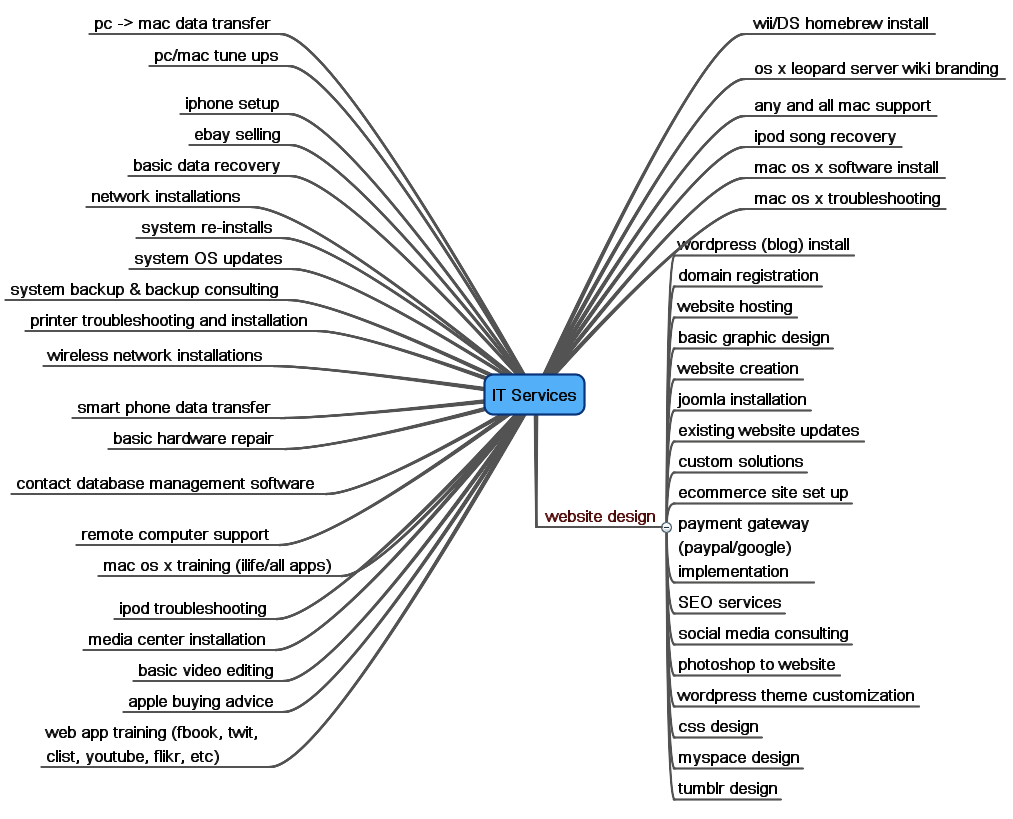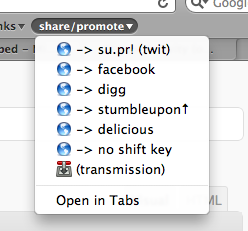This post is 1 part life, 2 parts instruction and resource. Finally, stage 3 of this program, automation, outsourcing and a making money mindset. After weeks of testing how one can really automate life to gain value, I have a lot to say. Here are the hitting points: automating your finances, setting up a user independent system for yourself or others (virtual assistants) to run the digital parts of your life like clockwork, and building yourself out of the day to day tasks of running any type of online business. Added bonuses include: Mac OS time savers and healthy lifestyle tips.
Enter yet another lesson in perspective. In regards to automation, (and outsourcing) I’ve now gained an upper view and I’m sharing it. Here’s the key, making life easier is more about systems and doing some hard front work, then simply finding your life’s “automagically do it” lever. Sorry non-detail oriented persons, you’re going to have to suck it up. Here’s what I discovered after honestly digging into how my day to day life can be automated. Scarily enough, life can be so much more simple than it is. More importantly, once you do the front work, the next step, outsourcing, actually seems realistic, even “easy”.
Objective: Take steps to actual automate several parts of my life and quantify the hours gained. Use the information aquired to take steps in outsourcing what can’t be automated. Move in the direction of online “muse” businesses and more time freed to live out dreams.
Warning: This takes effort in a “do it once” type of way.
Automate |ˈôtəˌmāt| verb [ trans. ]to convert (a process or facility) to largely automatic operation : industry is investing in automating production | [as adj. ]
The key words in the definition above are “convert” and “largely” … automation always requires a set up process, and the process does not always finish a task 100%. If I’ve learned anything through searching for ways to make my life efficient and looking for ways to automate both my personal life and business endeavors, it’s that it will require set-up. Thankfully, if you “convert” a process well, you only have to set things up once, and tweak seldom. I’ve read posts on automating your life before and usually I take away little I can apply to my life. I haven’t posted in a while because I’ve gone to great efforts to provide content of quality. I blew my life into little pieces, so an assembly line of actions could put them back together and we could all learn from it.
The repeatable process. Break apart the actions you take to accomplish everything, clean it up, then have a system or someone else, run through the process each time you need that task accomplished.
Step 1: Figure out what you do, and put it on display. If you don’t already have a grasp on what you do with your days, you’re a few steps behind, go back a few posts, do not collect $200. I have promoted on a several occasions the use of a calendar, I’ve amped up my usage since starting this project and because of that, I was able to see a rough visual view of where I spend my time. I took that idea, and turned it into a map (this is called mind mapping, the tool I use is called mindmeister ). I then separated what I digitally do all day, this is where things really took shape. See below
Step 2: Break apart tasks by creating a decision tree or similar on what actions are taken to complete said task you’d like to rid yourself of. Example below.
Step 3: Automate processes in part or in whole by finding a system or hiring someone that can now easily accomplish some or all of the tasks involved. (see below for real life examples, virtual assistants are primarily useful for online tasks)
The whole analyze everything you do seems a bit crazy at first. It won’t be when you’re done and realize 4 of the 9 steps you’re doing to complete a task are useless or your little brother can do.
Real Life
Finances and Accounts
Autobill pay. I always knew it existed, but did I do it? No, why? I was scared. What if I miss something? What if I don’t have enough money. Yet every month I sign into a website, check off “use same payment method as last time” and pay the phone bill, power bill, credit card bill, etc. I finally gave it up. It’s a good bet most services you use allow auto payment, and there are websites like mycheckfree.com or Bank of America’s eBill pay to automate them if they don’t. Bank of America will even send out paper checks, for free. Don’t stop checking on your bills, but at least automate the process and check less often. I was able to break down that I spent about an hour a week, sometimes more when I wasn’t batching looking at several online payment systems. It’s been roughly a month and although I still have the due dates in my calendar, I have not logged into one of those systems. Time saved, 2-4 hours monthly. Fully automated. I wouldn’t have been able to see this without recording in my calendar for a month. I reinvested this time in running, and raced a 5k two weekends ago.
Money. Mint.com . I won’t go into detail, if you haven’t heard about this web application, check it out. It will save you time and give you a commanding view of how you spend your money. It won’t pay your bills, but it’s like signing into all your accounts at once, so you can partially automate checking up on every money type account you have, even investments. I use the iPhone app to take quick peeks and rarely take any longer than 15 minutes to sit down and see where my money is going anymore, I already know. Time saved, about 1 hour a week. Partially automated.
Ever waste time on hold? Well stop. Fonolo.com will call ahead, get to a certain point in an automated menu, then call you and connect you, for free. You can eliminate this step all together by hiring a VA (more detail below) but that takes a little more set up and costs. Time saved, varies. Partially automated.
Account messages. I get updates from Twitter, LinkedIn, ING, Bank of America, etc. all week long. I used to click into each of these messages then file or delete. Make use of your E-mail clients filter options, easiest when using Gmail (simply hit “filter messages like these”) and have all these account messages go into one folder/label automatically as they are received so you can batch reviewing them or delete them all together. I no longer, ever, waste time checking an e-mail of someone responding “lol” to a random comment on a social network. It’s batched information at it’s greatest. Time saved, roughly an hour a week. Partially automated, enhanced by batching.
Freelance ie. Online Business ie. Entrepreneurship
Note on Outsourcing: I’ll dig deep into the how to and system behind finding and using a good virtual assistant in my next post, but here I’ll highlight some of benefits I’ve already seen from the experience in my IT Services business, “IT Arsenal ” and how I wouldn’t have been able to do it without unpacking automation as a necessary lifestyle design step.
First, before even attempting to find a VA (virtual assistant), I needed to address what they would do. Same as you would for any employee. All the tactics employed in automating a task come into play. Step 1 was to break apart my IT Business, what do I do? See below.
I took several of my most commonly requested tasks and started to break them down into decision trees and documents with details. It dawned on me that any web monkey could do %85 of my job. It also dawned on me that it took hours and hours to break apart the tasks. Once I had a blueprint for what I do to get paid, I thought about how I would hand tasks off to someone else, multiply workload, and only focus on high level tasks.
Workflow automation. I’ve started on the process of building myself out of my business only after breaking apart processes and then making bookmarks, Gmail labels/folders, Google Apps available to a virtual assistant all in my name, or my business’s. The flow isn’t complex, it includes a shared file system (MobileMe iDisk), a shared e-mail and document system (Google Apps) and a set of instructions on how to deal with an assigned task. I relied heavily on a book I’ll be reviewing in my next post titled Source Control by David Walsh. I’ve currently been working with a VA who is part of a firm based in Manilla, Philippines for $3 an hour. I found them by hunting through Manilla’s craigslist. Time saved, roughly 4 hours a week so far. Business capacity increased.
Processes being outsourced
- IT gig posting and finding (uses template e-mails)
- IT service correspondence (under review since it deals with interaction)
- Market research
- Craigslist/eBay selling
- Partial product/link promotion
- Initial web development actions, resource gathering
Bonus: I used this process of task breakdown for creating an information product which has left me with a clear path for a VA to rinse and repeat on new ideas.
Personal Share: Since taking up lifestyle design not only have I freed a lot more time in my schedule, but my IT services business has flourished (not to mention become easier), and I’m seeing the doors open for future more easily managed businesses/products.
E-mail / Calendaring / Time Management
It’s pretty lame that time management takes time. I pondered on how to automate time management. It turn’s out there are several steps to doing this, mostly through reminders and guides. These are moving targets and time saved is less easily quantified, but here’s hows I’ve cut back on time wasted by time managed.
Use a calendar for repeating events. At first I thought calendaring obvious actions was lame, but once I started I really came to appreciate the initial effort. Examples include: bills, fitness, cooking, and working in blocks. Too lame for you? Use a calendar to at least remind you of certain events. Automation works with triggers, take the stress away from forgetting to take out the trash by an automated txt or e-mail. Great tool for this is Apple’s iCal, or Remember the Milk . Using a calendar will come up in several other automation steps. Ignore it at your peril.
Actually use E-mail auto responders. I’ve heard this one before and always thought, who really does this? I took a negative approach to it, and it’s of course become a favorite tool of mine. I provide several IT services and thats usually the bane of my e-mailing. I decided to look back on the last month of e-mails to clients and see what I’m always e-mailing about. I typically am asking for content or information, or updating clients on the progress of a project. I took the time to craft a few e-mail templates to those effects leaving room for customization. BAM. I’ve been able to return responses like lightning during my batched e-mail checks and no longer need to drum up “custom” messages that say the same thing. I still personalize it per project, but it’s a time saver to create the same headers and general info in a template. Again, use Gmail for easiest access to “Canned responses”. Bonus: Use a virtual assistant to reply for you. I’d be glad to help anyone incorporate this with their e-mail client of choice.
Web Surfing / Networking
Automate the web? Yep. I’ll touch more on outsourcing, but I’ve since outsourced any topics I look up for research and have a VA mark articles of value, or that I’d want to comment on. Take a moment and think about how many blogs or websites you might have scanned last week, now think about how many were worth it. Note: Make sure to have a decision tree or document to breakdown why you think an article or website has value. Don’t want to outsource? At least batch your web reading, use a tool like Evernote to rip articles and sync them across computers or to an iPhone.
Skip 4 steps ahead. If you already own a business, some sort of brand, or simply like blasting out links on your social network of choice, promotion takes time. I’ve found some great tools to simplify such events when I was exploring each step I took to promote links or check up on sites like facebook, twitter, digg, and so on. These tools will help cut down on information overload, and futher cut down on time taken to push information out.
Tweetdeck – View multiple twitter and facebook accounts in columns. Easily absorbed.
Su.pr – Push and track information out to multiple status updates (twitters and facebook) with shortened URLs all from one interface.
Bookmarklet folder – Social media is a conversation, and if you’ve realized it’s potential…setting up a folder in your browser with each services “bookmarklet” will make the difference between being on the court, or in the stands. Google your social networks services “bookmarket” for the latest one.
Fitness and Eating
Automate cooking through batching. I’ve taken to cooking on Sundays and Wednesdays to provide food for the rest of the week. It’s not fully automated, it may be more “simple steps” than automation, but try buying snacks in bulk, like string cheese, yogurts, nuts, etc. it will save hours shopping and cooking in the long run.
I even tried to automate my health and fitness. It’s hard to make automated progress when dealing with such physical actions, but there’s a few things to note here. Eating 6 small times a day is healthier than eating 3 large ones, but most people don’t because it’s a lifestyle change. Set a calendar or phone reminder/alarm, and train your body to eat 6 small times a day. Do this for 3 months, and you’ll have raised your metabolism and lost weight.
Conclusion: this takes work. If you’re going to be lazy and don’t see yourself taking the time to incorporate some of these actions, well then you’ll continue to push the minutia of life around. We all do, no one’s efficient all the time, but taking steps to see the systems in your life and how they can work better or be eliminated all together is nothing but smart. I’ve been taken aback by how much of life is repeated, and how much can be cut out or improved. Stress melts away when you have good systems in place to manage life for you. I’ve saved between 4-8 hours a week (it’s more than it sounds), and have somehow been accomplishing more and receiving more business opportunities. Throughout this time, I’m remembering to live out my dreams and take in new material as well. I’ve been reading Work the System by Sam Carpenter, a book that will stir your world and shake out the broken systems that are entangling you. I also frequent some great blogs, check these guys out and make sure to comment if you have any automation tactics that I missed.
Want to share your life design experiences? Become a guest writer or leave a comment below.